Account Status – Graphical View
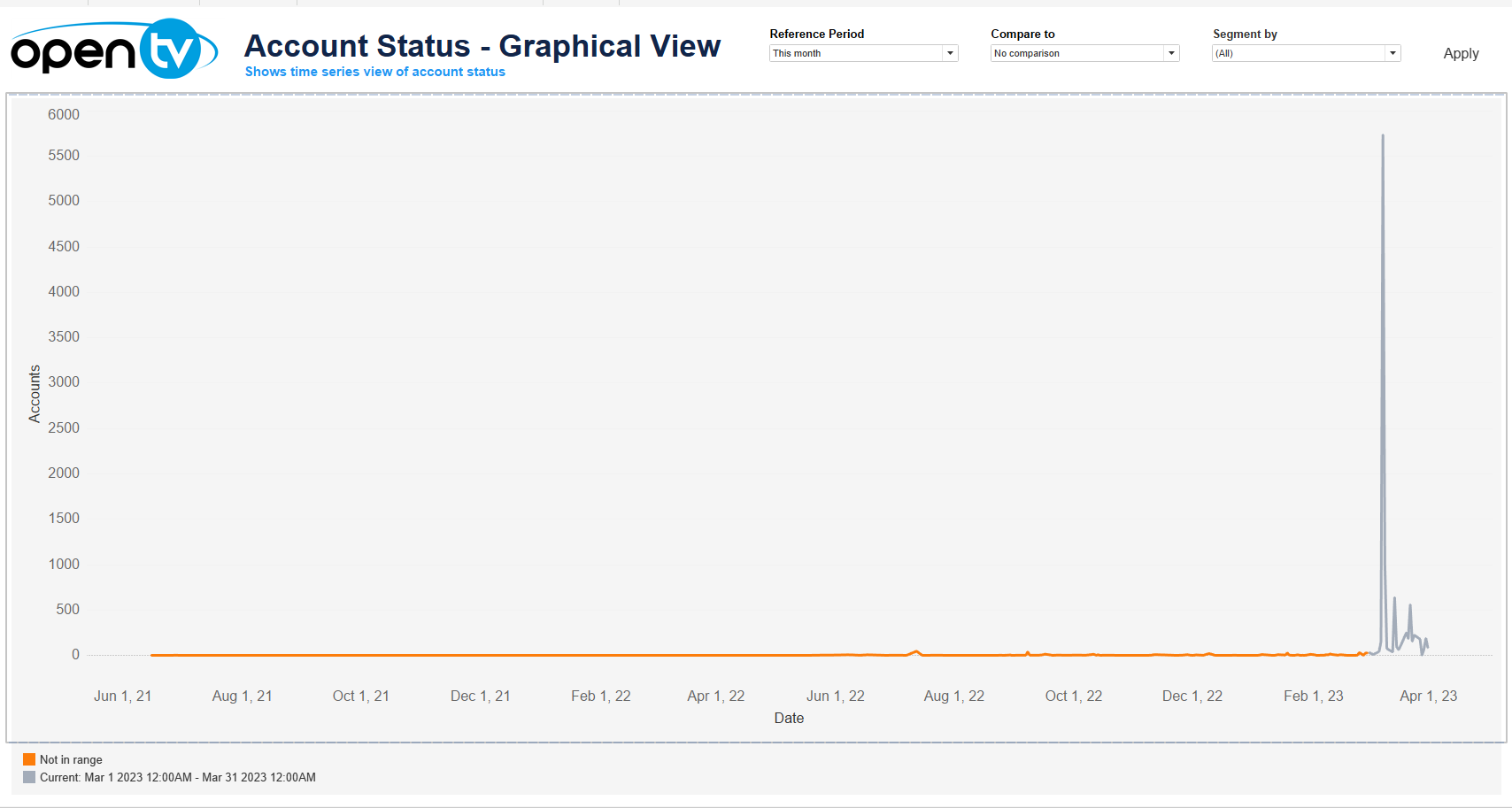
The Account Status – Graphical View report:
- Shows the number of existing accounts over the selected period
- Allows you to compare the current period's data with:
- The directly preceding period (for example, if the current period is this month, you can compare with last month)
- The same period last year
At the top of the page, you can:
- Change the date range for the current data.
- Select whether to show:
- No comparison
- Data for the directly preceding period
- Data for the the same period last year
In each tile, you can:
- Hover over or click the data or chart to see additional information.
- Click and continue hovering over the tile, then click to open the View Data window for the selected data category.
In this window, you can:- See more detailed data, including (for some categories) a list of the accounts that comprise the total shown in the tile.
- Change the sort order.
- Show and hide fields.
- Change the number of rows displayed.
- Download the data.
