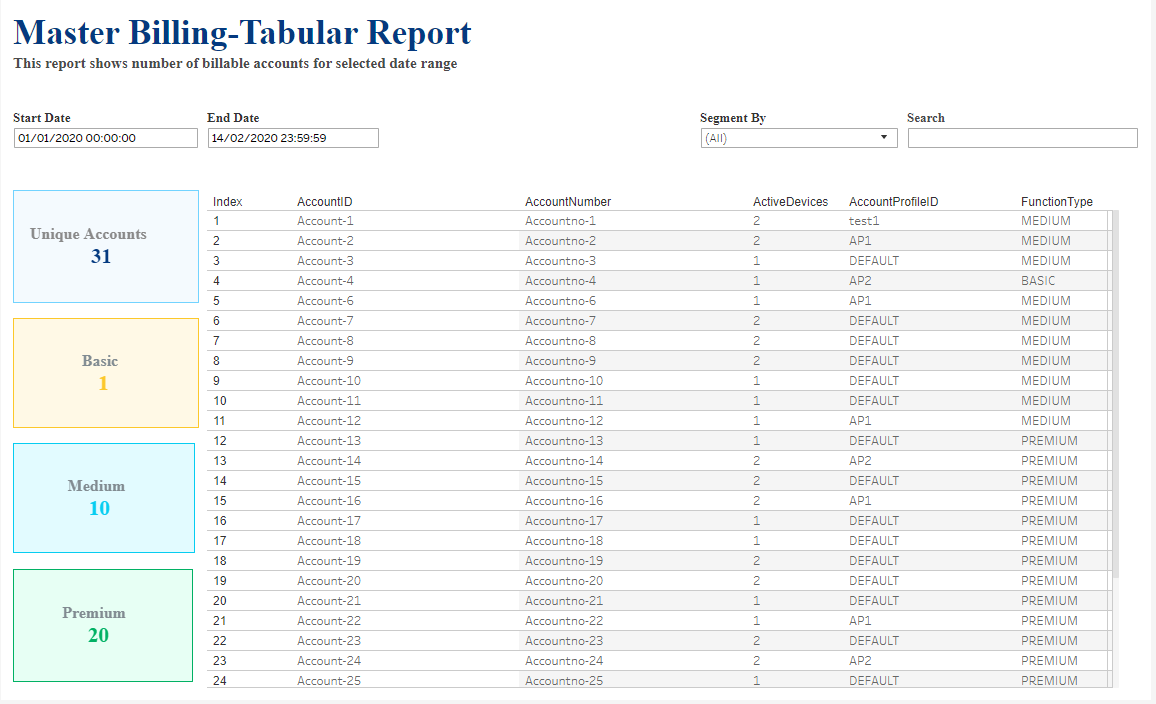Eutelsat master billing report
The master billing report shows the number of billable accounts across the selected date range.
In graphical view, you can:
- Change the date range.
- Segment the report by function type. Function type tells you what sort of subscriptions each account is/was subscribed to during the selected time period. These typically correspond to the different packages available to customers, for example:
- (All)
- Basic
- Medium
- Premium
- Filter the report by typing in the Search box.
- Compare the data for the selected date range with:
- The directly preceding period
- The same period one year ago
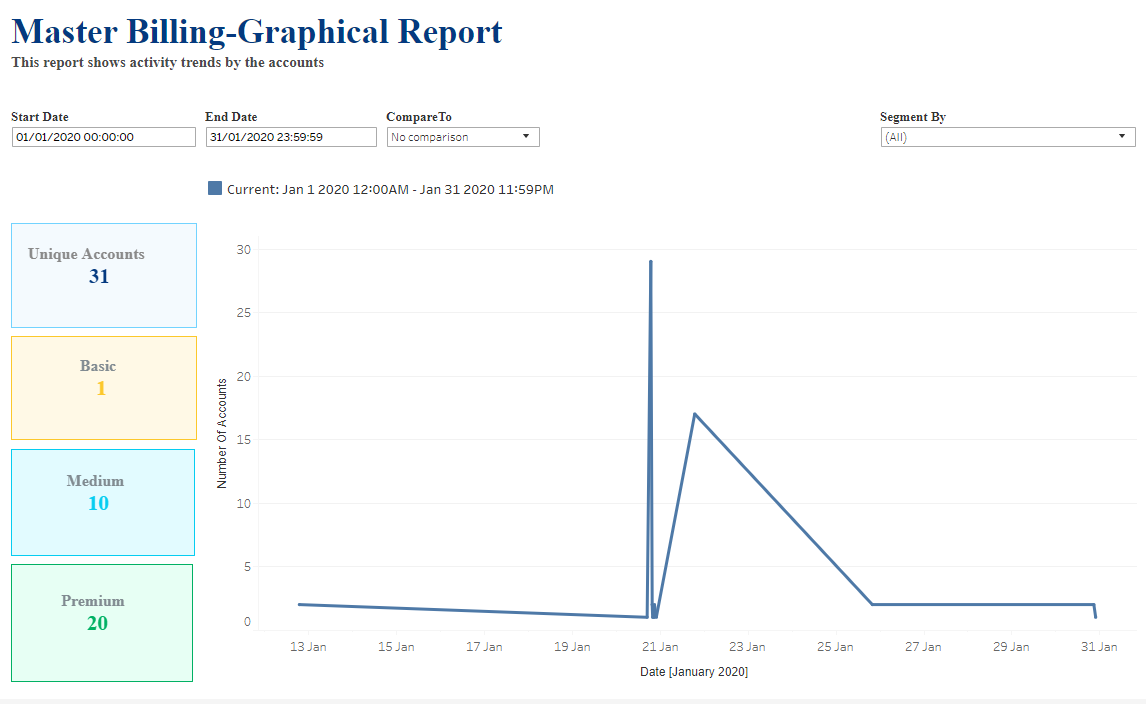
You can also view the same data as a table. In table view, you can:
- Change the date range.
- Sort the table by clicking on the sort icon in the column header.
- Segment the report.
- Compare the data.
- Filter the report by typing in the Search box.