GDPR – Subject Access Request
This tab allows you to retrieve a subject access request report for a specified customer ID (which you can search for in the GDPR – Subject Access Request – Search Customer ID tab).
Once the report has been generated, you can click ![]() to download it as a PDF. A dialog box is displayed that gives you options for the format of the PDF:
to download it as a PDF. A dialog box is displayed that gives you options for the format of the PDF:
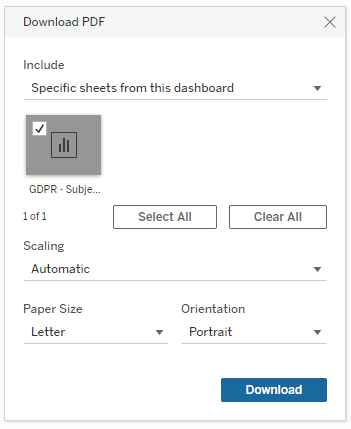
The downloaded PDF will have an extra line at the end due to a Tableau limitation. A workaround is available – see https://kb.tableau.com/articles/howto/removing-abc-placeholder-text.
