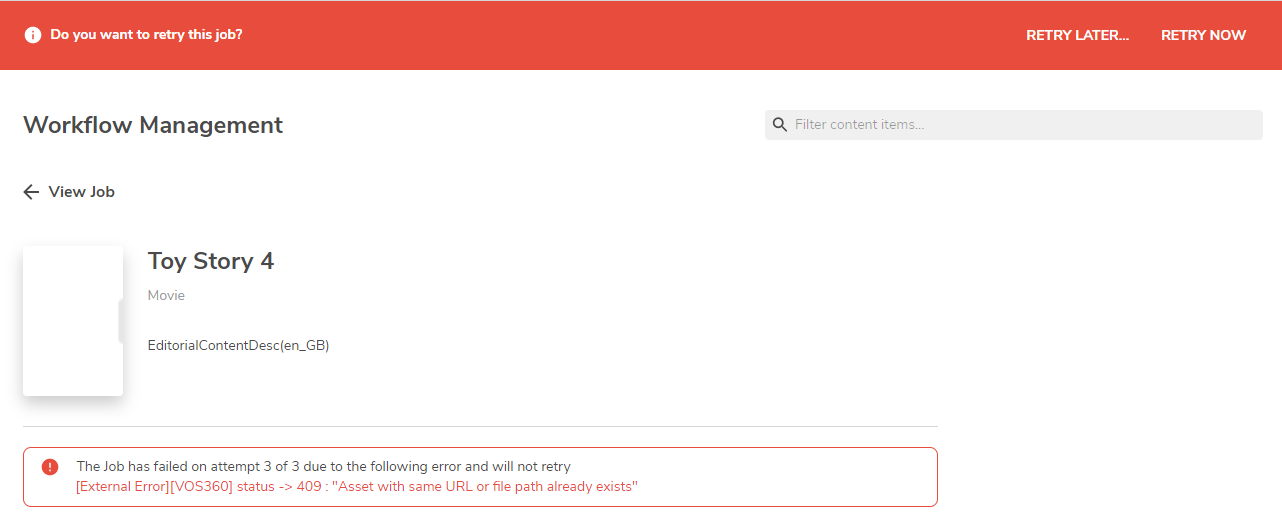Viewing workflow details
To view details of a workflow, click the event row in the Workflow Management list page or select ![]() View more from the
View more from the ![]() menu.
menu.
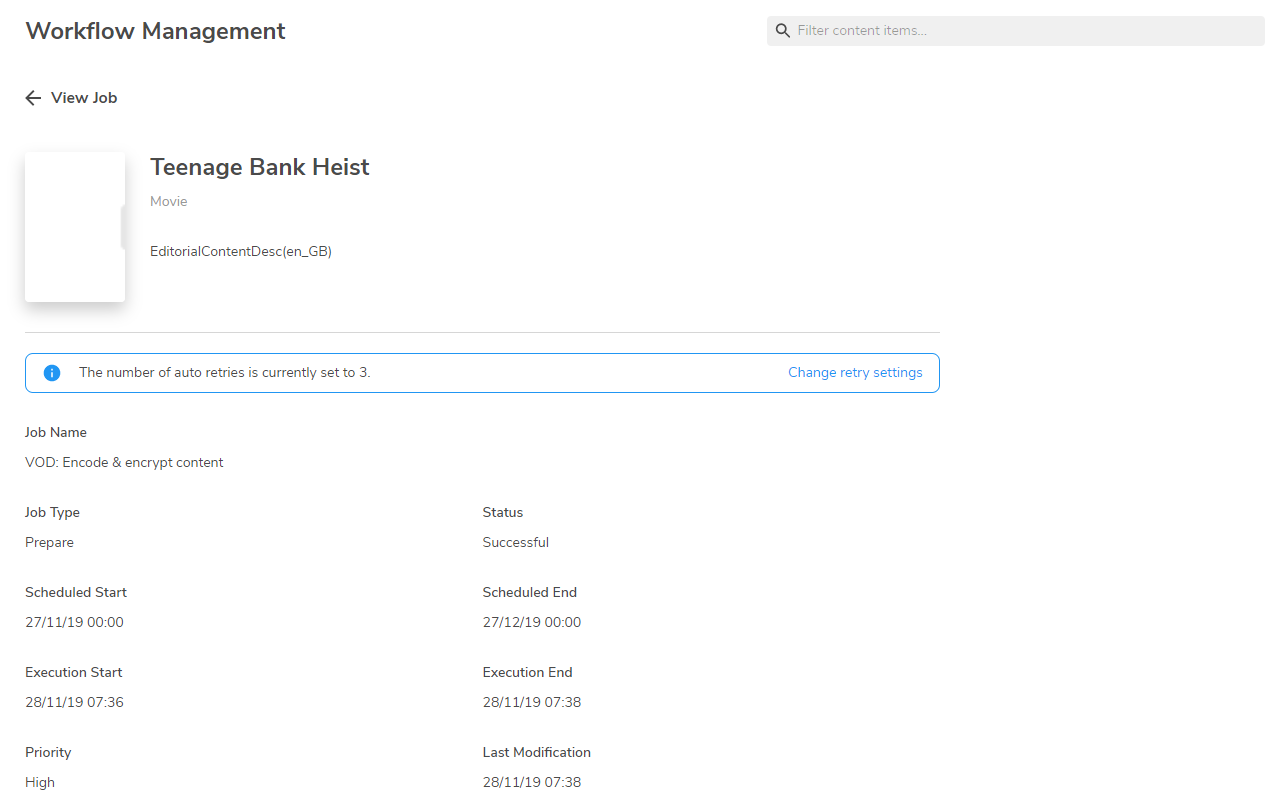
Failed workflows have a red banner at the top of the page, and the error code is displayed. To re-run a failed workflow, see Re-running failed workflows.