Visual Timeline Integration Guide
Self-hosting prerequisites
Download the Visual Timeline pack; see Downloading the Source Code. Extract the following files to a suitable location on a web server; you can use localhost for development and testing purposes.
The Visual Timeline and Socket Service must be deployed to be accessible over HTTPS.
Integration
The Visual Timeline App can be hosted with or without the Socket Service. You will only need to consider the Socket Service if you wish to perform real-time analysis of Event Timeline data from the TVDemo. The two zip files have the following structure when unzipped:
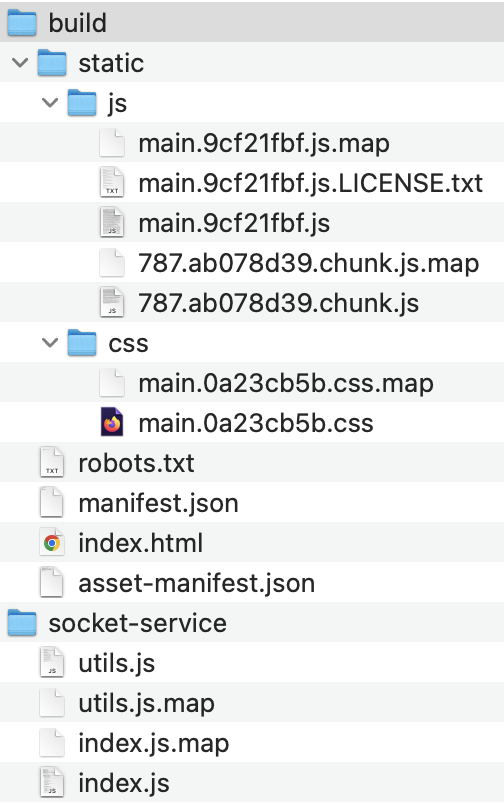
The App code is stored within the build/ folder.
The Visual Timeline App is a React Application which has been built and minified so that no manual tasks are required. The file list above is an example; the file names change every time the build process runs.
Integrating with an alternative Socket Service host
By default, the App will attempt to register with https://otvplayer.nagra.com/timeline-sockets/. If you host the Socket Service elsewhere, that address can be entered into the UI as described in the Visual Timeline User Guide.
The alternative configuration is restricted to the host path having a timeline-sockets/ suffix. You must ensure you align with this.
