List pages
When you select any of the following, a listing page is displayed:
The example below is for the User List, but the details are similar for all records.
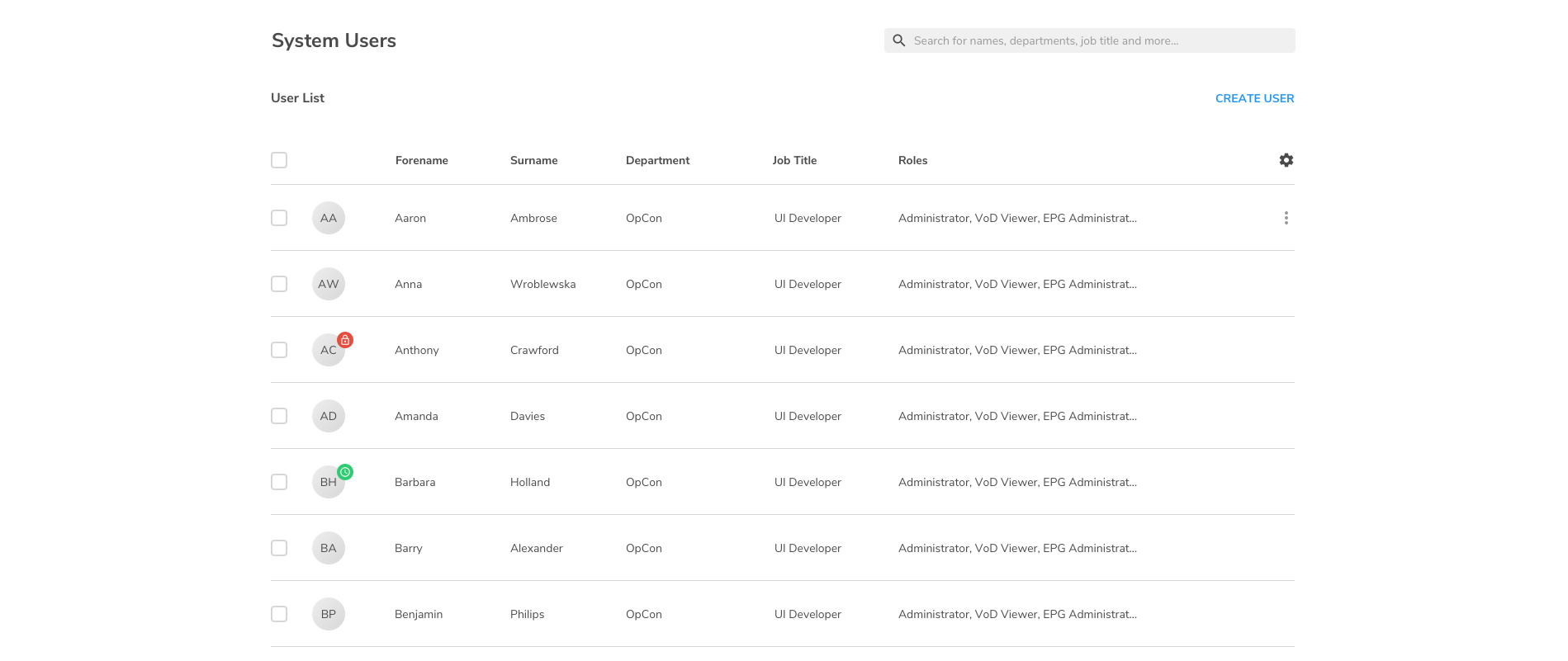
On the left-hand side of the page, checkboxes let you multi-select records.
On the right-hand side of the page, the following options are usually available:
The ability to create a new record, in this case, a new user.
The Settings
 icon lets you select and group page contents based on profiles.
icon lets you select and group page contents based on profiles.- When you run your mouse over a row in the list, the Menu
 icon is displayed. Clicking the icon displays a drop-down menu where the options to view, edit, and delete are generally available.
icon is displayed. Clicking the icon displays a drop-down menu where the options to view, edit, and delete are generally available.
Hide/Unhide
Some list pages, such as the EPG, Content Catalogue and settings, have two panels. The left panel containing the channel groups is displayed by default; you can hide the left panel by clicking the ![]() icon, and redisplay it by clicking
icon, and redisplay it by clicking ![]() again.
again.
