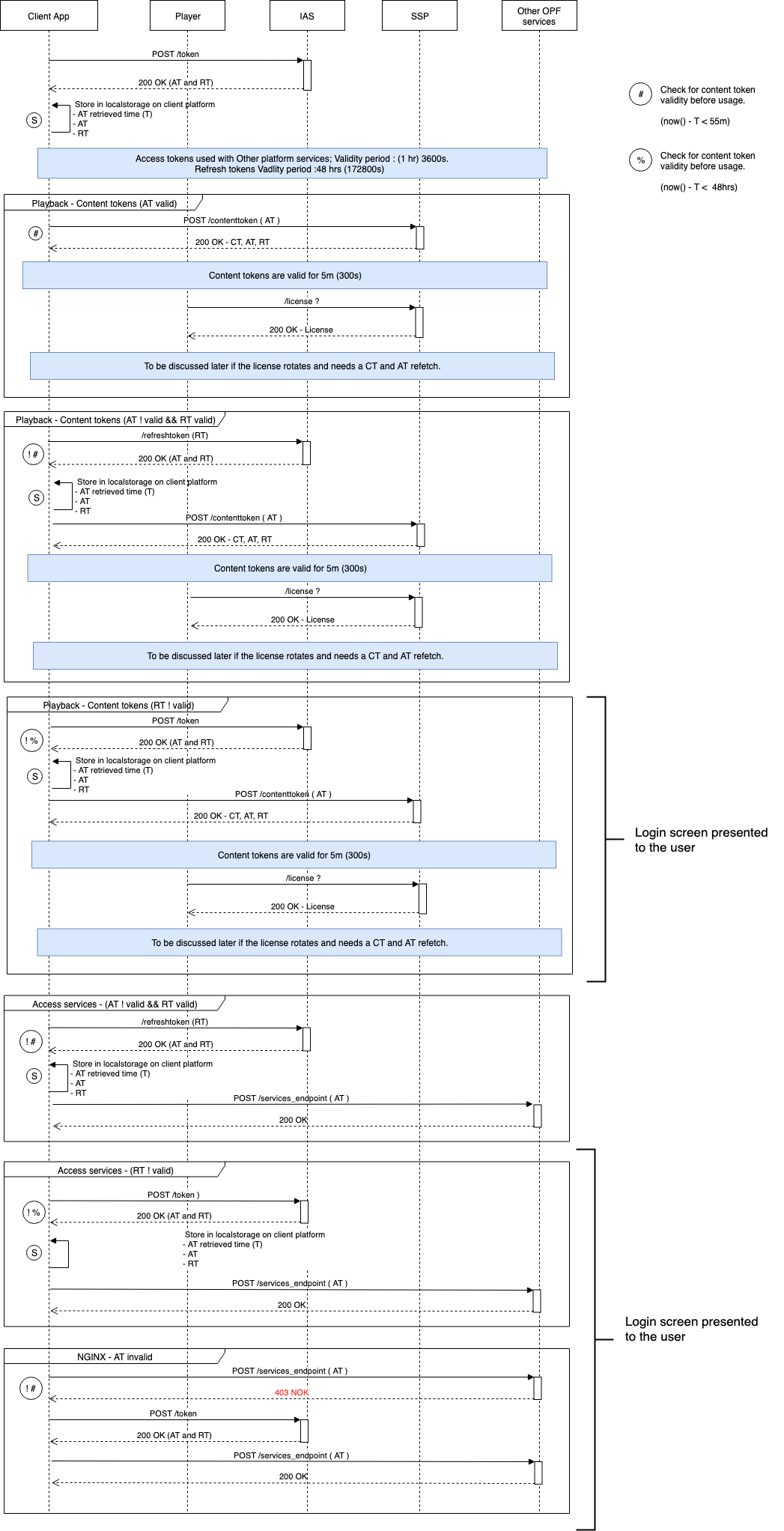Refresh token
When a client application connects to OpenTV Video Platform to gain service, access is gated via an initial authentication of identity which yields an identity access token and a refresh token.
The access token is limited to a short duration, typically one hour.
The refresh token has a longer duration, for example, up to 48 hours.
When a client discovers that its access token has expired, it submits the refresh token. The account and device status are verified as still valid, and if so, both the access token and the refresh token are re-issued and sent in response to the client. The client then updates its token store and uses the access token as usual. When the new access token expires, the cycle is repeated. If the refresh token is found to have expired, the client will be directed back to credentials sign-on as all information is too old to trust.
Request
Send a POST request to:
POST ias/v2/token?grant_type=refresh_token&refresh_token={JWT decoded token}Response
{
"access_token": {
"typ": "DevAuthN",
"ver": "1.0",
"exp": 1523634252680,
"tenantId": "nagra",
"accountId": "account_123",
"userId": "Alex999",
"deviceId": "client_id_1",
"jti": "398a9926-bd59-44d2-9a83-b954e74587f5",
"geoBlockExempt":false,
"countryCode": "UK" },
"refresh_token":{ "typ":"RefreshAuthN",
"ver":"1.0", "exp":1465526662,
"fixed_exp":1475526662,
"tenantId":"tenant_123",
"accountId": "account_123",
"userId": "user_123",
"deviceId":"device_123" },
"client_id": "client_id_1",
"accountId": "account_123",
"token_type": "bearer",
"expires_in": 3600,
"refresh_expires_in":172800,
"fixed_refresh_expires_in":7776000
}