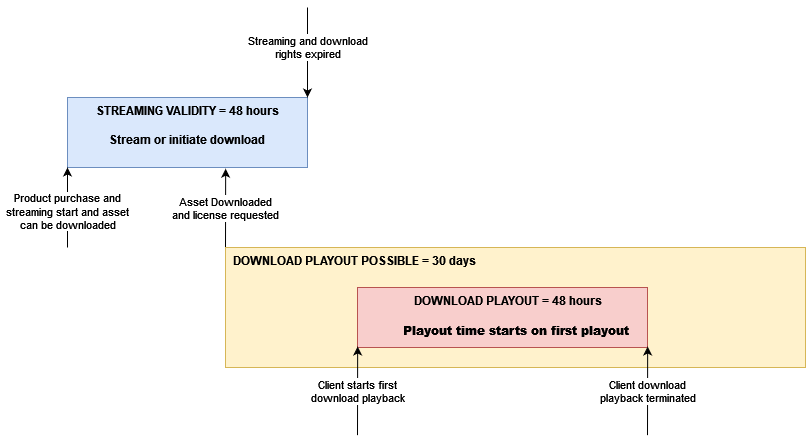Enabling content download (Download2Go)
Overview
Download2Go lets you enable users to download content for offline viewing.
This feature uses the Content Licensing Management Service (CLM, part of SSP – Security Services Platform) to generate downloadable licences. So the functionality is only available in deployments that include SSP.
Alternatively, you can also enable this functionality if you integrate with a non-NAGRA authorisation provider.
Prerequisites
Before a user can download a content, the content must have the storageAllowed flag set on it.
storageAllowed can be set on:
Products
Technical contents
Editorial channels
Technical channels
Events
If a channel or event is flagged as downloadable, it means that the the workflows that extract catch-up (typically LTCU) content will flag the resulting catch-up technical contents as downloadable.
For live content, there are two typical supported scenarios:
All events on a channel should be downloadable:
Enable Download2Go on the editorial channel and any technical channels.
In OpCon, select Create Automatically under Download to Go to enable Download2Go for all new events created for the channel.
Granular control is required over which events should be downloadable:
Enable Download2Go on the editorial channel and any technical channels.
Ensure the
storageAllowedflag is set correctly for each event when the EPG is ingested.
For a content to be downloadable, it must be flagged as such at both the product and the content levels.
This provides the necessary flexibility to allow a content to be downloadable as part of one product, but not as part of a different product.
These can be set in several different ways:
In OpCon. See:
Channels – enable Download2Go for an editorial and/or technical channel (in Replay TV settings) – see Enabling and disabling Replay TV for channels.
Events – enable Download2Go for an event – see Technical details.
Technical (VOD) content – enable Download2Go for a technical content – see Technical versions.
Products:
Enable Download2Go for a live subscription product – see Live subscriptions.
Enable Download2Go for a transactional VOD (TVOD) product – see Transactional VOD (TVOD).
Enable Download2Go for a subscription VOD (SVOD) product – see Subscription VOD (SVOD).
Enable Download2Go for a Pat-Per-View (PPV) product – see Pay-Per-View (PPV).
When ingesting XML. See:
editorialChannel (editorial-based) (includes both editorial channel and events)
When ingesting using the CPM APIs. See:
Licence validity
A licence for offline viewing has a different validity period from a regular licence. Its behaviour is somewhat different from that of a streaming licence, as shown in the following diagram:
The periods shown in the diagram are examples. The actual values can be configured at the product level. See:
The Storage Duration and Storage Start Period fields when creating or editing a product in OpCon:
The
storageDurationandstorageStartPeriodfields when creating a product through the CPM APIs in Creating a product
Supported use cases
To enable the user to download content, a client application needs to do the following: