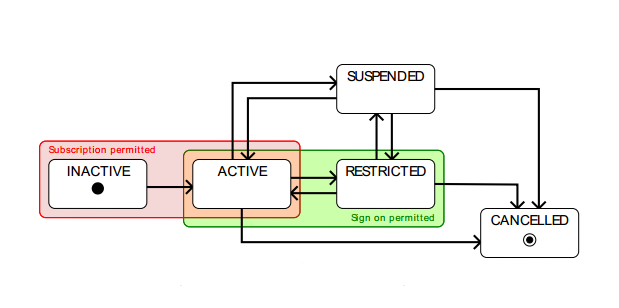Account and STB status
Status values
The status of an account or STB defines what stage the item is in its life cycle and determines what the subscriber can do.
The account or STB status is important for subscriber management use cases. However, since only accounts that are active or restricted will be able to sign on to the system, the status is largely irrelevant to a client UI application.
Status | Meaning |
|---|---|
INACTIVE | The starting state of the account or STB. Once an account or STB has been moved away from INACTIVE, it cannot be returned to this status. Viewing is not allowed but subscriptions are allowed on the account. |
ACTIVE | The normal operational state of the account or STB. The account can be provisioned with Set Top Boxes and is permitted to sign on, purchase, and access content. |
RESTRICTED | A partially operational state. The account may sign on and access subscribed content, but is not permitted to purchase new content or remove existing purchases. |
SUSPENDED | A non-operational state. The account is not permitted to sign on when in this state. Access to content is temporarily denied. If the account or STB later moves to |
CANCELLED | The final state of the account or STB. The account or STB cannot be moved out of this state. It is equivalent to deletion. (The account is not deleted from the database, to ensure that billing records remain valid and unique data such as the account number are not reused.) |
Status transitions
These transitions are allowed: