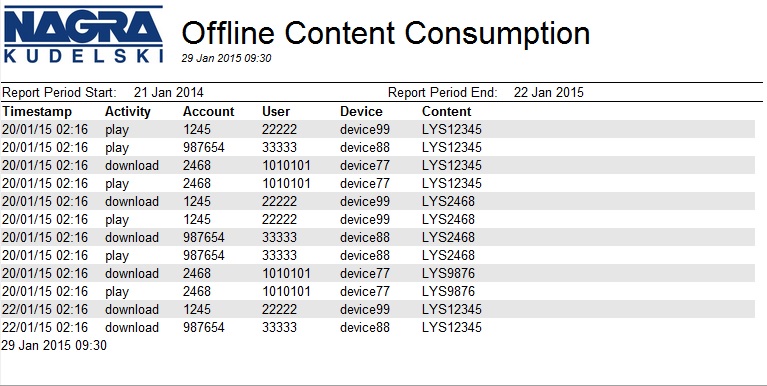Offline consumption
Two reports are available. Both are time bound, that is, a start date and end date are used to define the timeframe for the activities to be included in the reports:
- A plain list of user activities by type ("play" or "download") in the reporting period.
- Activities grouped by content and activity type, which gives an aggregated view (for example, contentId = abc was downloaded 199 times).
Availability
This report is available where all of the following module versions (or later) are present:
- UAV: 1.1.0
- CDG: 1.1.1
Report columns
Columns on the report that groups by content and activity type:
| Field | Summary |
|---|---|
| content | The content that was accessed. |
| activity | Value can be one of:
|
| count | The number of times that the activity occurred for the content during the time period defined by start and end date parameters. |
Columns on the report that lists all individual activities:
| Field | Summary |
|---|---|
| timestamp | The time of the activity. |
| activity | Value can be one of:
|
| account | The account that was responsible for the activity. |
| user | The user that was responsible for the activity. |
| device | The device that was responsible for the activity. |
| content | The content that was accessed. |
Input parameters for report generation
| Parameter | Type | Description |
|---|---|---|
| Lower date threshold of report period | DateTime | Start Date for the report, including the specified value. |
| Upper threshold of report period | DateTime | End Date for the report, including the specified value. |
Data extraction files
The following file is used for this report:
| Extraction file | Summary | Notes | Query |
|---|---|---|---|
| uav_consumption.ktr | Transform data from the UAV Cassandra DB to the reporting Mongo DB to support offline consumption type reports directly in BSM's "uav_activity_notifications" collection. | Data in the UAV This extraction retrieves all the data and inserts it into the BSM reporting Mongo database, eliminating duplication and enabling the system to extract only the latest data from UAV, rather than replacing the Mongo database collection with a full copy every time the extraction is run. | SELECT * FROM activity_notifications |
BIRT design template files
| Report Designer | Summary | Reports Collection | Query Filter |
|---|---|---|---|
| uav-offline-consumption-by-content-report.rptdesign | Download2Go offline consumption report that groups offline consumption activity in the time period by content and activity. For example, content X was downloaded 999 times, Content Y was played 888 times, and so on. | uav_activity_notifications | Query Download2Go activities grouped by type and content: db.uav_activity_notifications.aggregate( { $match: {Where |
| uav-offline-consumption-report.rptdesign | Download2Go offline consumption report that reports each individual offline consumption activity in the time period. | uav_activity_notifications | Query all Download2Go activities:
|
Sample reports
The following is an example of the report depicting offline consumption activities grouped by activity type and content:
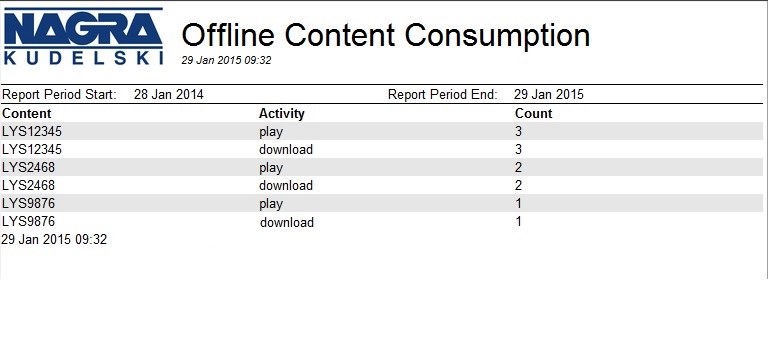
The following is an example of the report listing all individual offline consumption activities: