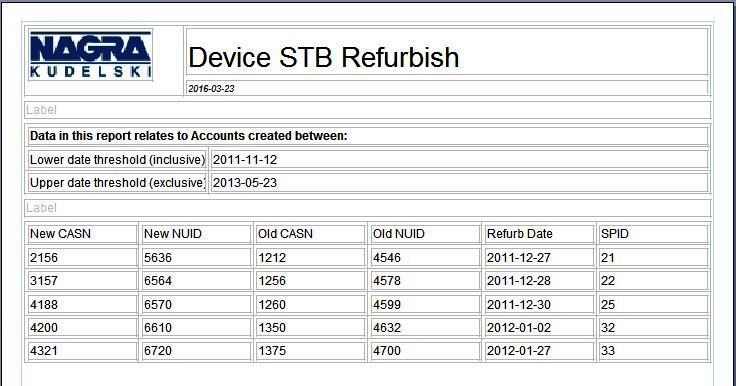Refurbish
This report shows the details of the devices that were refurbished. Additionally, it includes the details of the source and target devices used in the refurbishment process
Report columns
| Column Name | Source DB field | Description |
|---|---|---|
| CASN | COR_DEVICE_STB_LINK.CA_SN | CASN (Serial Number) of the STB. |
| NUID | COR_DEVICE_STB_LINK.NUID> | CASN (Serial Number) of the STB. |
| Account Number | COR_ACCOUNT.ACC_NUM | Account Number to which the device belongs. |
| Link To CASN | COR_DEVICE_STB_LINK.LINK_TO_CA_SN | The CASN of the target device being linked. |
| Link To NUID | COR_DEVICE_STB_LINK.LINK_TO_NUID | The NUID of the target device being linked. |
| Join Date | COR_DEVICE_STB_LINK.CREATION_DATE | Date on which the Device was refurbished. |
Input parameters for report generation
| Parameter | Type | Description |
|---|---|---|
| Lower date threshold of report period | DateTime | Start Date for the report, including the specified value. |
| Upper threshold of report period | DateTime | End Date for the report, including the specified value. |
| Service Provider ID | String | The report can be generated only for a specific service provider. |
Data extraction file
device_stb_refurbish_kettle.ktr
Query
CODE
CREATE OR REPLACE FORCE VIEW "KB_10JUL_O"."COR_DEVICE_STB_REFURB_RPT_V" ("NEW_CA_SN", "NEW_NUID", "OLD_CA_SN", "OLD_NUID", "REFURB_DATE", "SPID")
AS
SELECT LINK.CA_SN AS NEW_CA_SN,
LINK.NUID AS NEW_NUID,
LINK.LINK_TO_CA_SN AS OLD_CA_SN,
LINK.LINK_TO_NUID AS OLD_NUID,
LINK.CREATION_DATE AS REFURB_DATE,
LINK.SPID AS SPID
FROM COR_DEVICE_STB_LINK LINK
WHERE LINK.LINK_TYPE='R' ;BIRT design template file
device-stb-refurbish.rptdesign
Sample report
The following image shows an example of a Refurbish report: